Magento2
Guide for installing Accept's Magento2 plugin supporting our payment methods:( Credit Card, Kiosk "Aman & Masary", Mobile Wallets, Bank Installments, Premium Card, valU Installments, GET-GO, SOUHOOLA, Sympl, Forsa and Aman Installments).
In order to integrate your Magento2 store with Accept kindly follow the steps below :
Please click this link for our Magento - VERSION 2.X.X
Installation:
1- Create a new folder "app/code".
2- Extract the zip file, the correct path should be "your/website-magento2-files/app/code/Accept.
3- Go to "your/website-magento2-files/bin". There should be a file called "Magento", now through the terminal please run the following:
php magento setup:upgrade
After running that command the Accept Payments Module will be installed. Please note you may also need to run:
php magento cache:flush
Configuration Guide:
1- Go to your "Magento dashboard", click on the "Stores" tab and click add.
2- Click on “configuration”
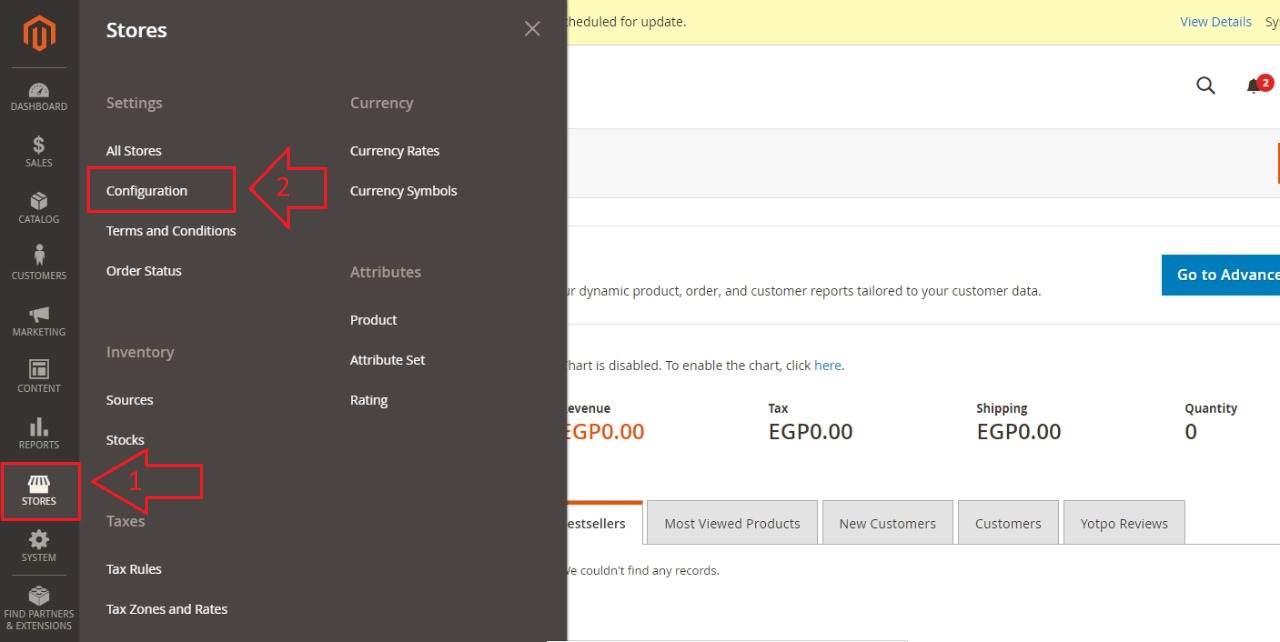
3- After that, you should click on “SALES”
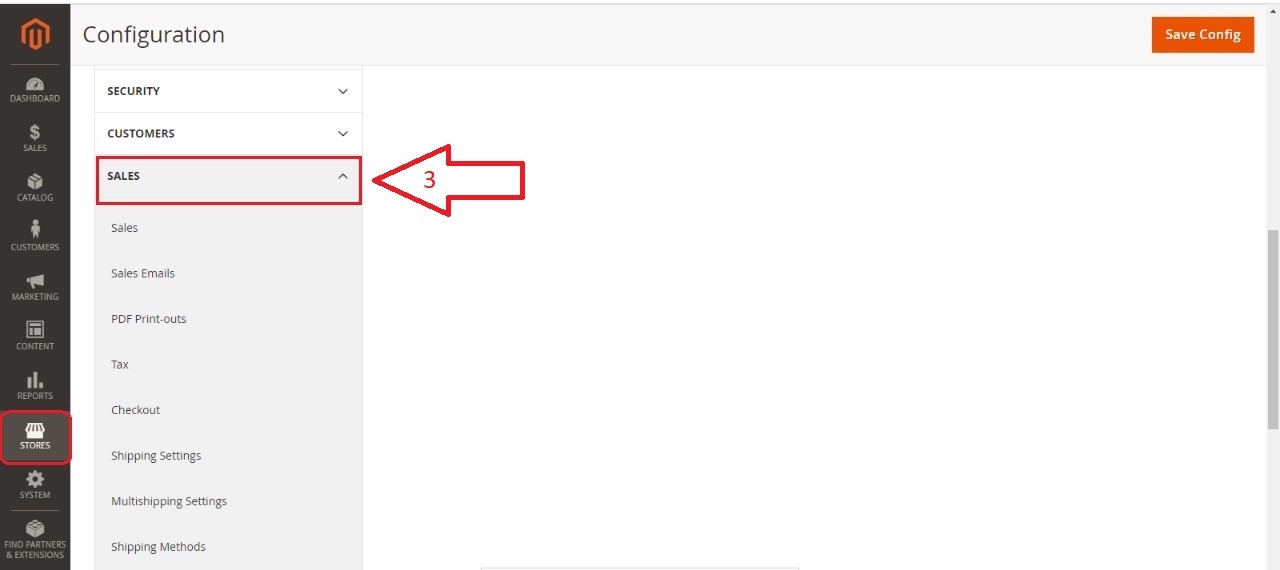
4- Click on “Payment Methods”
5-Click on “OTHER PAYMENT METHODS” to choose Accept payment methods that you want to use
6- Choose “Accept (Visa / Mastercard)” to configure online card payment in your shop
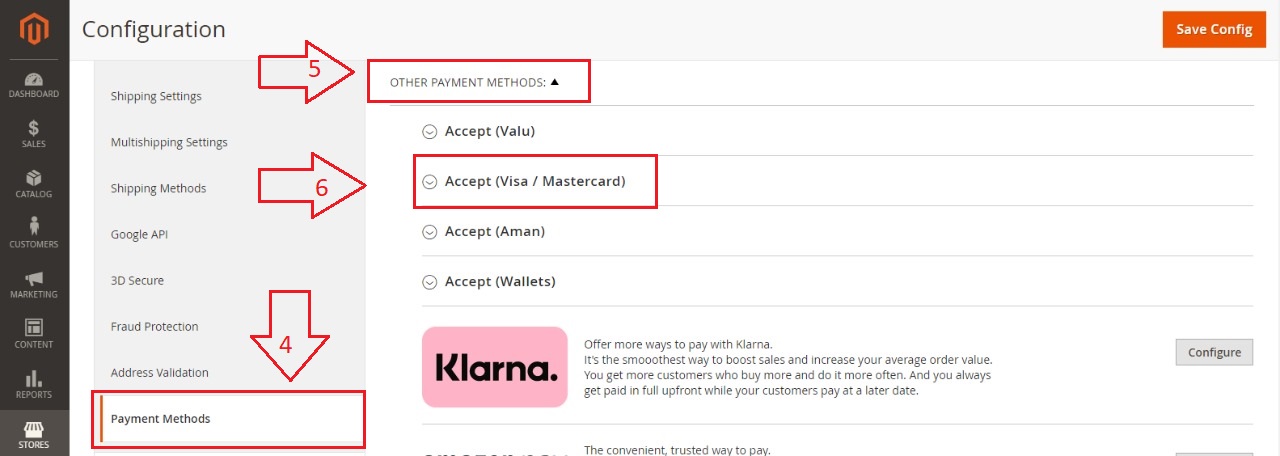
7- Enable “Accept (Visa / Mastercard)”
8-All the credentials you'll need are available from your account on Accept dashboard. You can obtain your iFrame IDs, payment integration ID, your API key, and your HMAC secret click on each here if you want to know more about it.
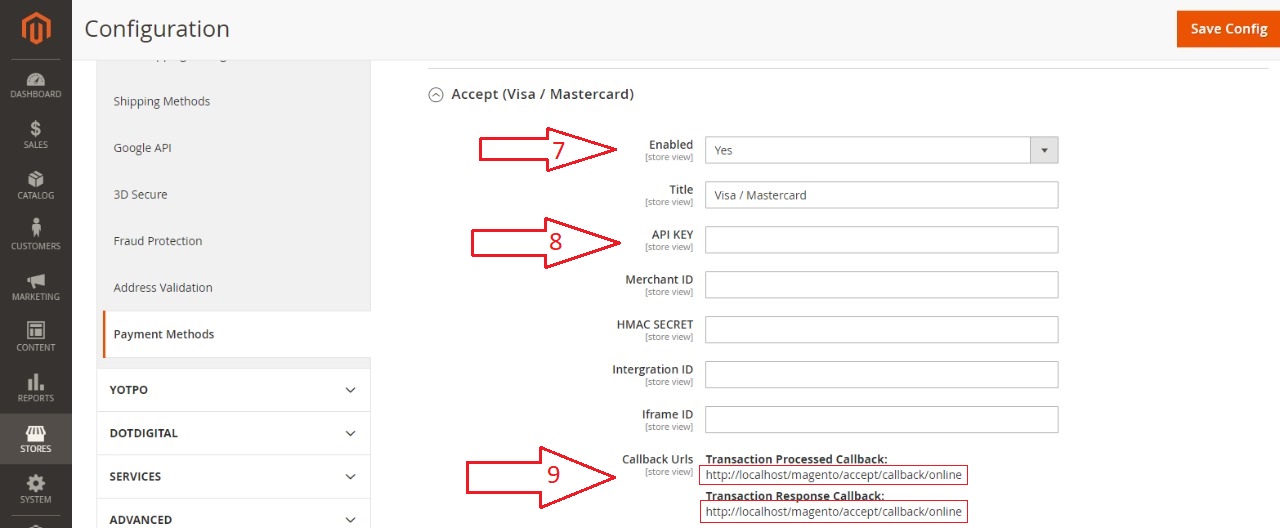
9- Setting the callback URLs:
● Head to the Payment integrations page in Accept dashboard and click “Add”.
● Choose the payment method needed and the currency. Please make sure that the
currency is the same as the Magento currency.
-For other methods like “Aman, Mobile Wallets, valU,” you will do the same steps,
but in step number 3, you will choose the method and Add the data.
Kindly check the link below for the video containing guidance to add all the payment methods on your website.
For more guidance, kindly check this video from : here
Updated 5 months ago
