Shopify Legacy
Guide for installing Accept's Shopify plugin supporting our payment methods ( Credit Card, Kiosk "Aman & Masary", Mobile Wallets, Premium Card, valU Installments, and Sympl ).
Installation:
1- Please select the "Payment Integrations" tab on your Accept (Paymob) dashboard then click on add (in the top right corner), choose type: "Card", Currency: "EGP", and enable "Use Shopify" Slider,
You will do the same steps to create integration IDs for all the payment methods. (Please contact our technical support on [email protected]).
-
You can add our payment methods to your Shopify account by
-Clicking here (for the online card).
-Clicking here (for kiosk).
-Clicking here (for Wallet).
-Clicking here (for Premium).
-Clicking here (for Sympl).
-Clicking here (for Valu).
- It will redirect to log in to your Shopify account then proceed adding the desired payment gateway, you can also find it in the third-party provider tab or in the alternative payment tab.
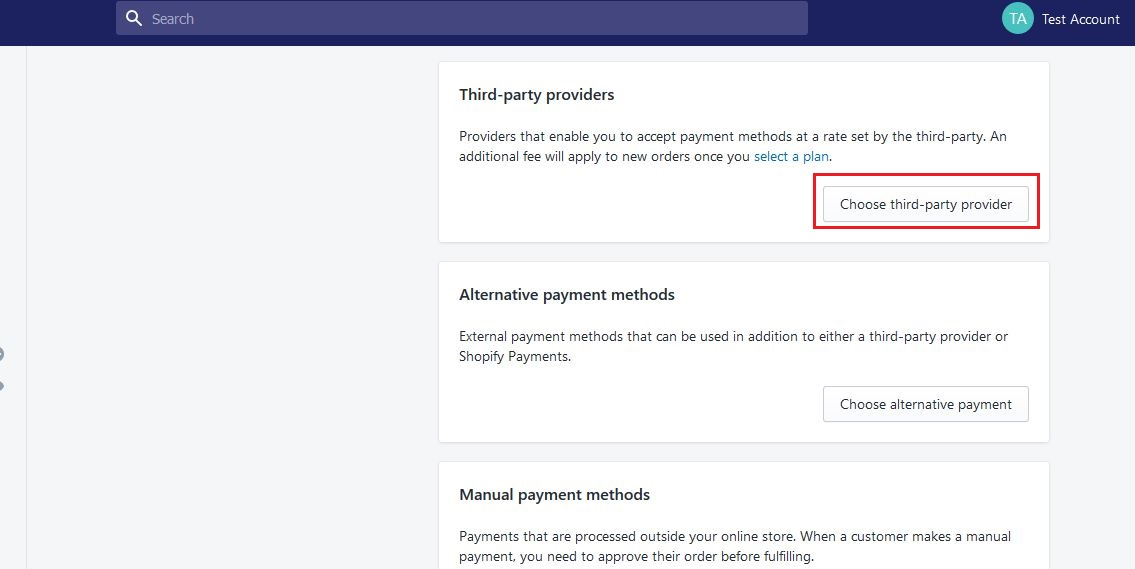
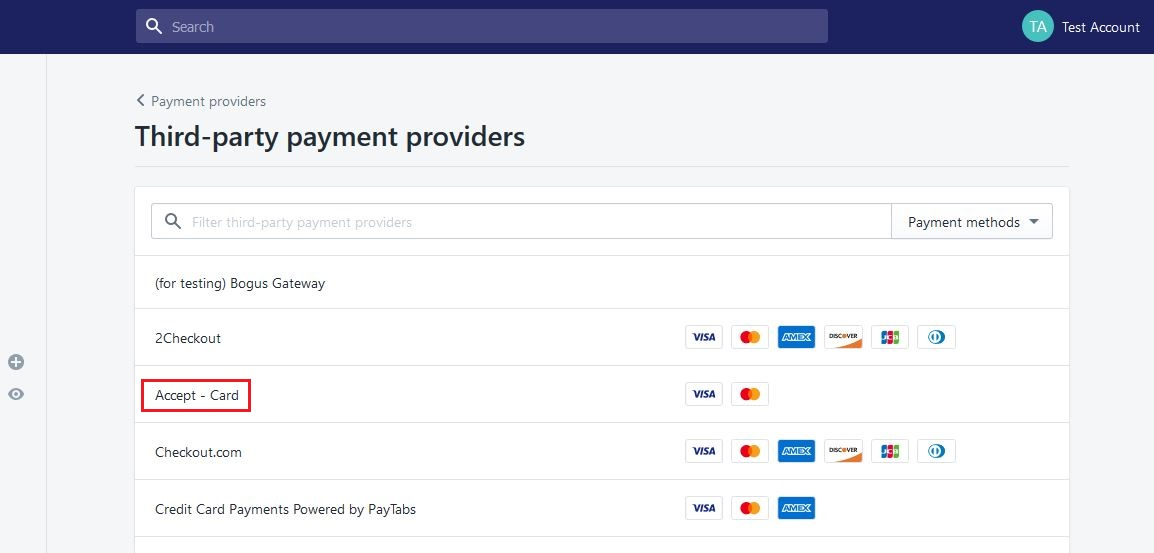
- The user data you will need to enter into Shopify is:
Username: This is the username you use to log in to your Accept portal.
Secret Key: You can find that key in the settings tabs on your Accept
dashboard "HMAC".
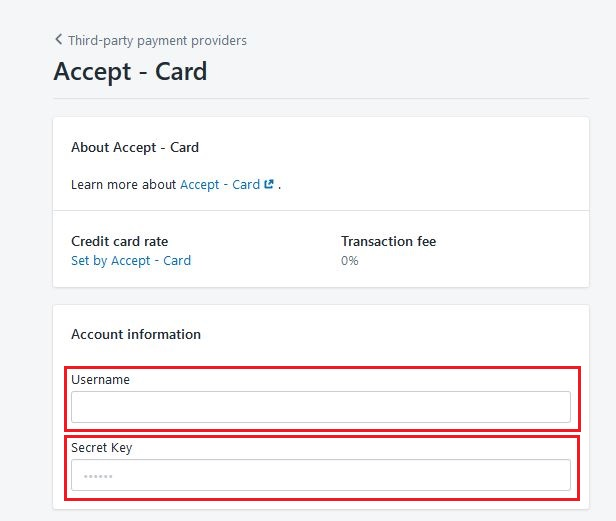
- When adding credentials if "Enable Test Mode" is checked you can perform test transactions on the test environment using the following card details.
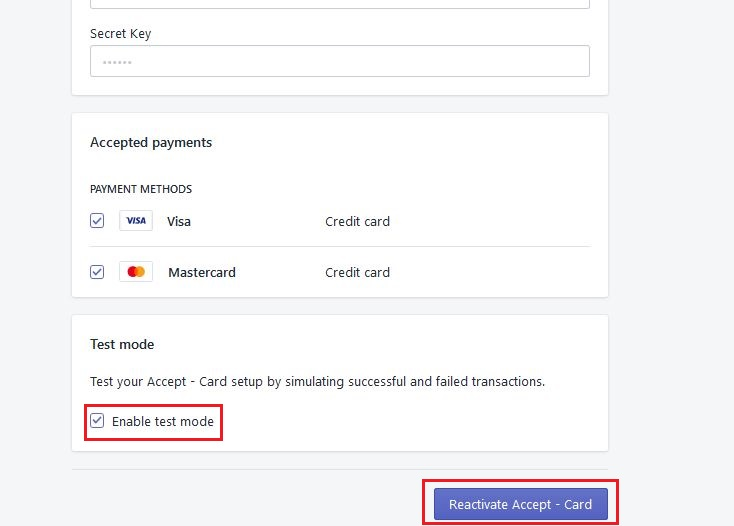
Test Card Details:
Card Number: 5123 4567 8901 2346
Card Holder: Name Test Account
Card Expiry: 21/05
Card CVV: 123
-
After finishing all the previous installation steps, please refer to your sales owner to create you a live integration ID after finalizing all your contractual procedures.
-
Once you receive the live integration ID, you can disable the "Test Mode" on your Shopify settings to be able to perform transactions in the live environment.
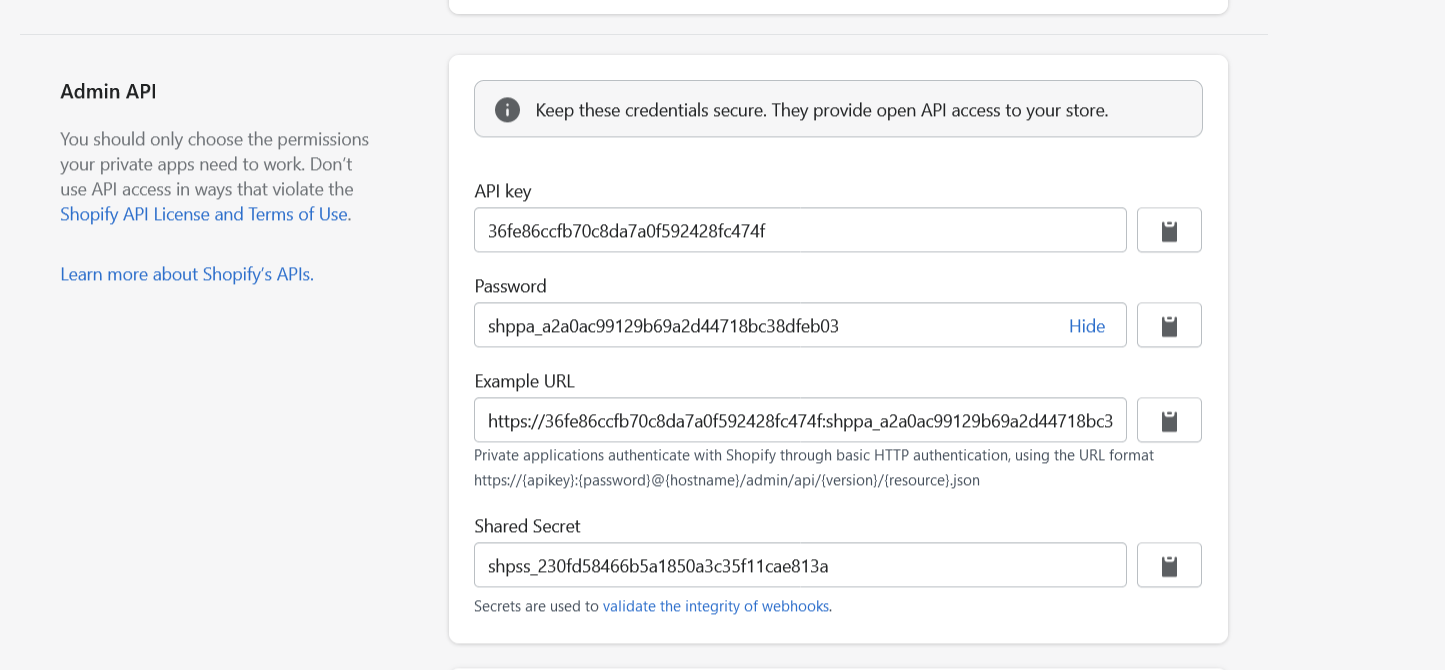
Use the following card test data to perform a test transaction with your test integration ID:
| MasterCard | Visa | |
|---|---|---|
| Card Number | 5123456789012346 | 4987654321098769 |
| Cardholder Name | Test Account | Test Account |
| Expiry Month | 12 | 12 |
| Expiry Year | 25 | 25 |
| CVV | 123 | 123 |
Kindly check the link below for the video containing guidance to add all the payment methods on your website.
For more guidance, kindly check this video from: here
Updated 5 months ago
